While designing and developing any website, the most crucial thing that matters is content. Content is one of the keys that lead your website and your business to heights.
Well, they say that “Content is a King” and that’s true. Next to the Content, another factor that comes up is a keyword, to overcome all problems related to Keyword planning and What Content has to be added, one needs a tool that can ultimately help to increase traffic to your websites.
To overcome this problem here we have come up with the new Software for Content Planning, Writing, and Distributing content across various sites. NinjaContent by 500apps is the go-to tool for all content-related activities.
NinjaContent is an enterprise-grade All-in-One content tool, used by Fortune 500 companies to plan write and distribute content for their websites and other platforms.
Plan the content according to search volume using a keyword research tool by NinjaContent. Get title recommendations and manage your projects in one place. This will make it easier for you to get your content in front of more people.
Take your content writing to the next level using advanced AI writer, the ultimate tool for creating engaging content with built-in features like citations, tweets, and Giphy integration.
Use bots and templates to help you distribute high-quality content on social media platforms such as Twitter, LinkedIn, Facebook, and Twitter. This way, you can focus on creating great content, while the bots and templates take care of the distribution for you.
Through NinjaContent, we can schedule your pillar page content based on the keywords related to your website and search for related keywords.
With NinjaContent, you can Plan your blog, web page, case study, FAQs, and YouTube content to make your marketing plan work more effectively and efficiently. Thus NinjaContent will help you to keep track of unlimited web pages, and blogs and build them with consistency. Another thing is You can also spot the gaps in your content and make changes, adding content as per your requirement.
As soon as you determine your business goals, you can plug your content into NinjaContent and easily spot gaps in your content plan, or get a quick glimpse of whether your content is helping you meet those goals.
Sometimes the content for which you are working may be disrupted, but NinjaContent helps the users stay on track using the Intelligent content planning strategy, this will help you to make pillar cluster content. This pillar content supports and reinforces your content plan for the website.
Using NinjaContent, we can get the best and the most relevant keyword topic and its recommendations which are sometimes critical to content planning and will also help you to rank your website with the exact keywords that are ranking in SERP Results and use those keywords in your Content.
Let's get started.
Go to 500apps suite > Marketing > NinjaContent
For adding a Website in NinjaContent you have to follow a few steps
Step 1: Select Add Website to get started.
Step 2: Give your website URL And Don't forget to select the country (ranking) you need to rank the website in from the dropdown for which you need your content planned and select the Save option.
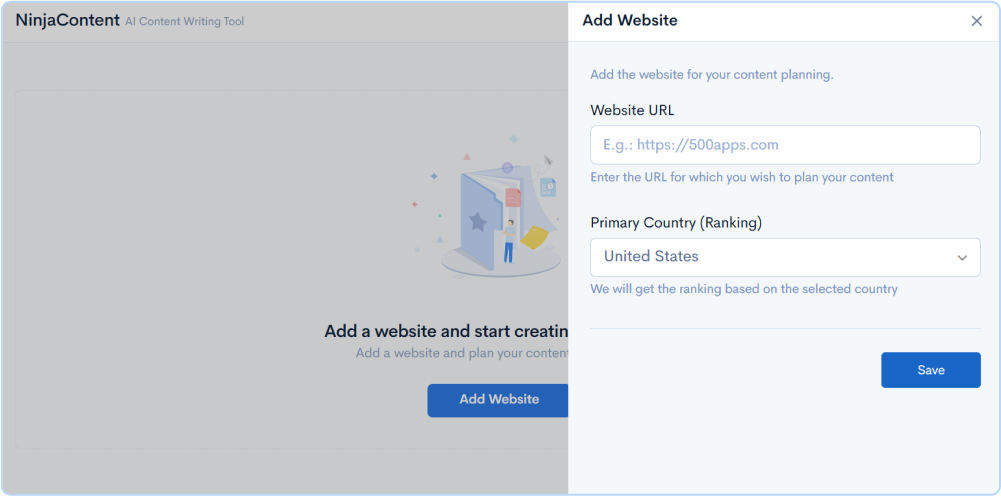
Step 3: By default, you will be navigated to the content tab.
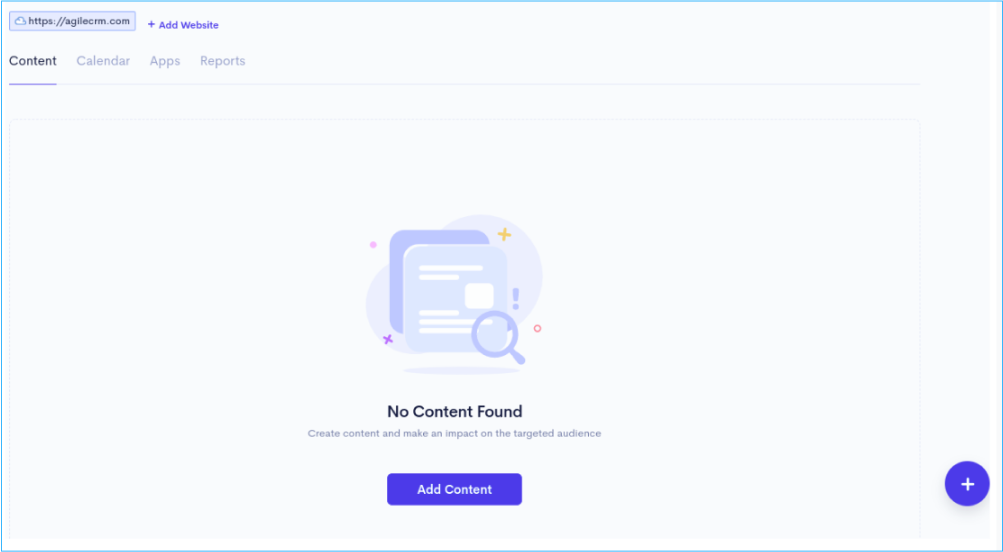
Let's get started with Content Planning
Step 1: Check with the Content tab.
You will see the “add content” or “plus button” in the bottom right corner to get started.
Step 2: Enter the keyword type as a primary keyword in the field based on pillar keywords.
Now click on the keyword recommendations to research keywords, if keywords are already researched, you can also check the search volumes and competition. You can also directly enter the keyword in the designated place.
Step 3: Enter the title of the page and select the type of webpage from the dropdown (Webpage, Blog, Case Study, Youtube, Infographics, Resource Page)
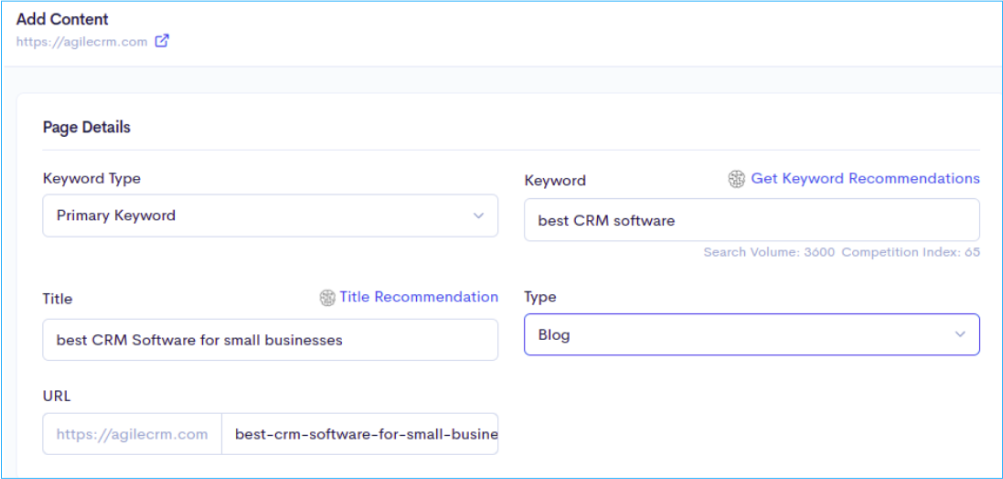
Step 4: Select the status of the planned webpage from the dropdown (Planned, Inprogress, Live, Archive, Abstract Approval, Abstract Approved, Design Pending, Final Review, Ready to Go Live)
And select the target date which also assists in Content Scheduling
Step 5: Select the user to whom it is assigned from the dropdown. This also leads to content Assigning part
Step 6:
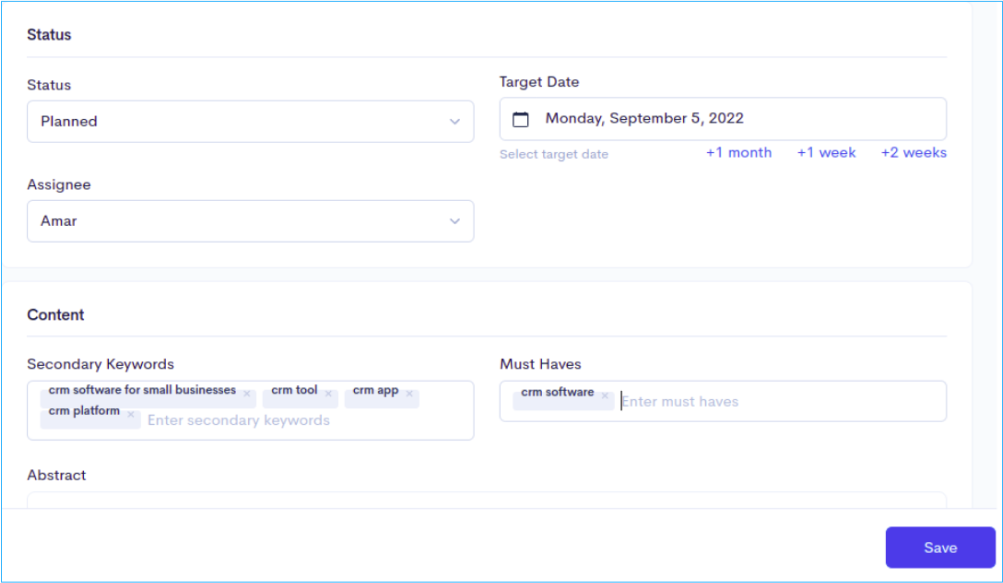
Let's look at the tab view to view the rankings of the page

In the past, creating content was a time-consuming and tedious task that required a human touch. However, with the advent of artificial intelligence (AI), content creation has become much easier and faster. An AI content writer is a piece of software that can generate content based on a set of parameters that you provide. For example, you can specify the topic, the target audience, the tone, etc. and the AI content writer will create the content for you.
There are many advantages of using an AI content writer.
If you are looking for a content writer that can help you save time and create high-quality content, then NinjaContent’s AI content writer is the best option for you.
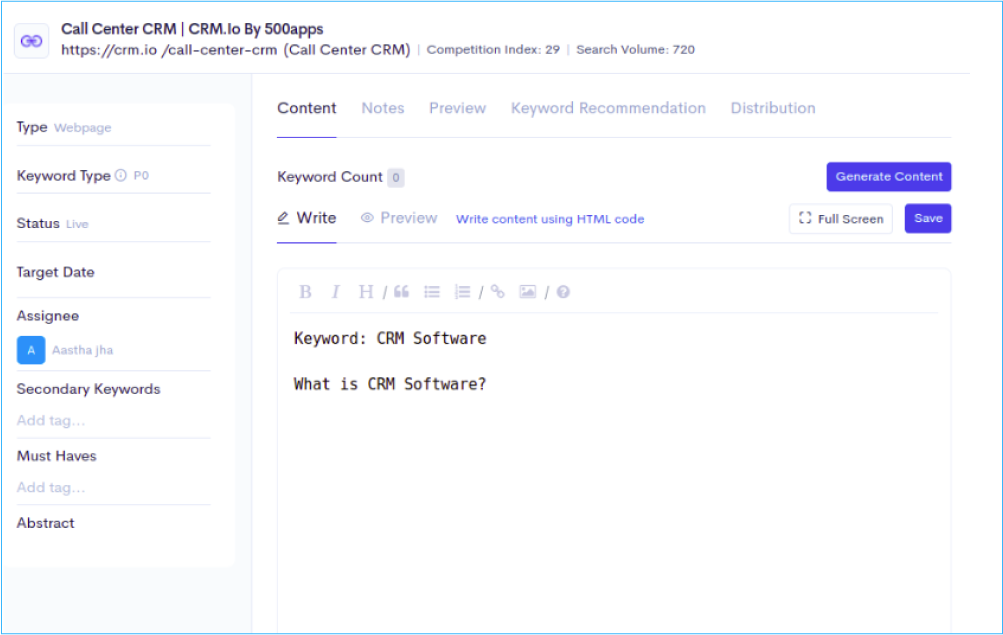
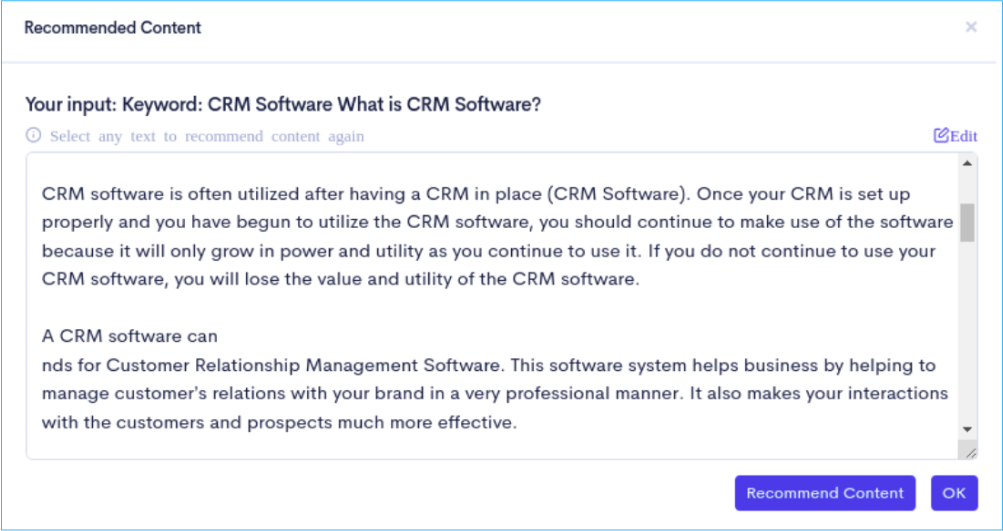
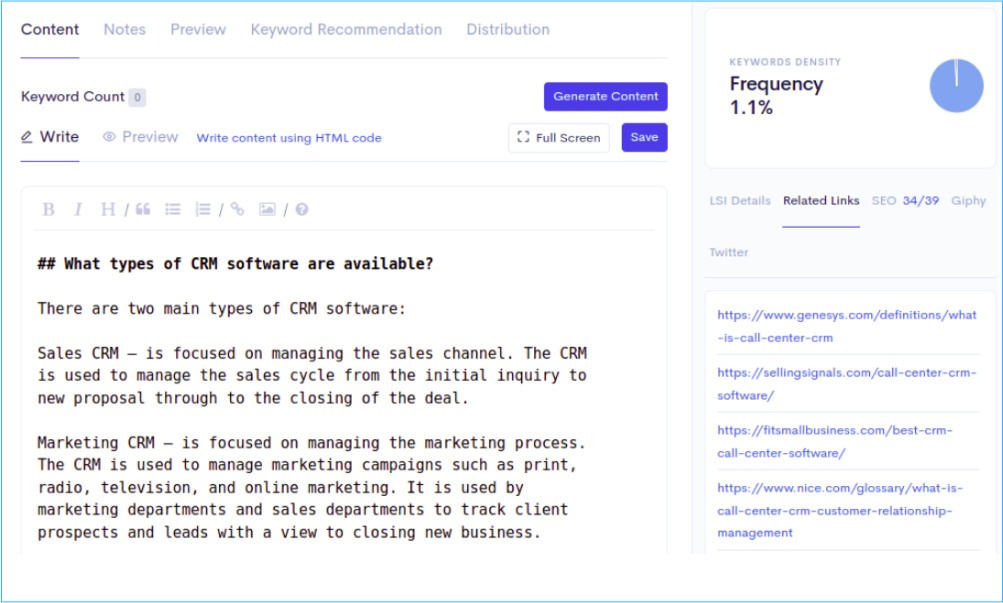
Content distribution in NinjaContent helps to distribute content to a wide range of audiences. It helps to manage and automate the process of content distribution.
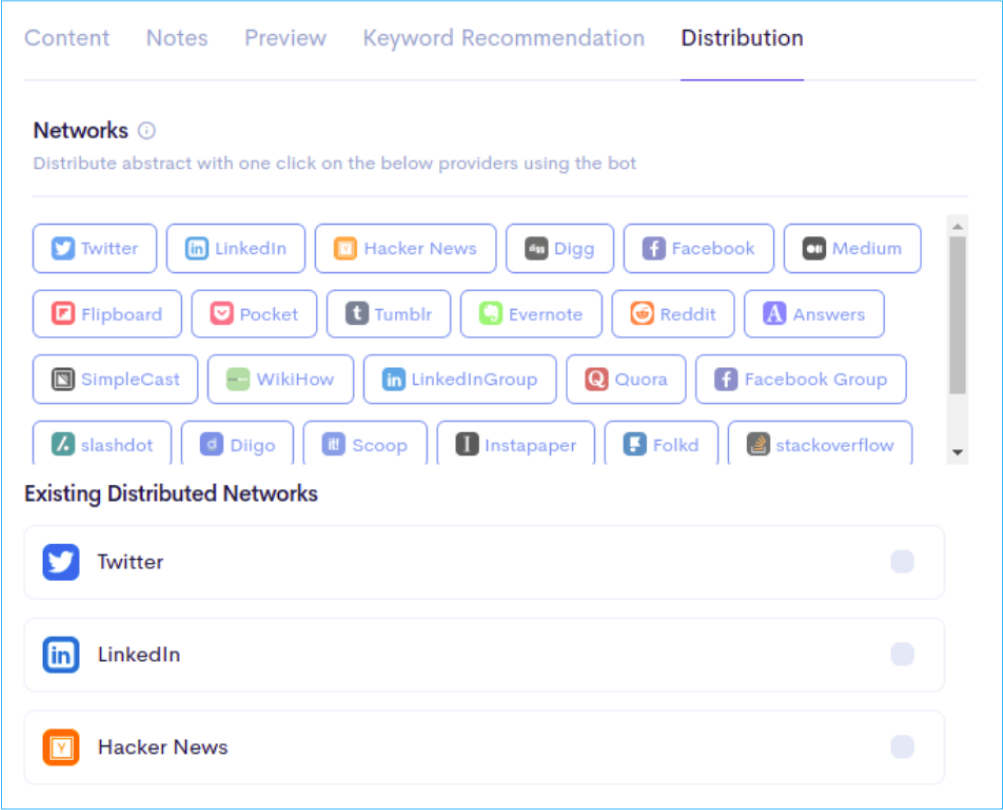
As of now, NinjaContent has 25+ social networks to distribute content. All we have to do is
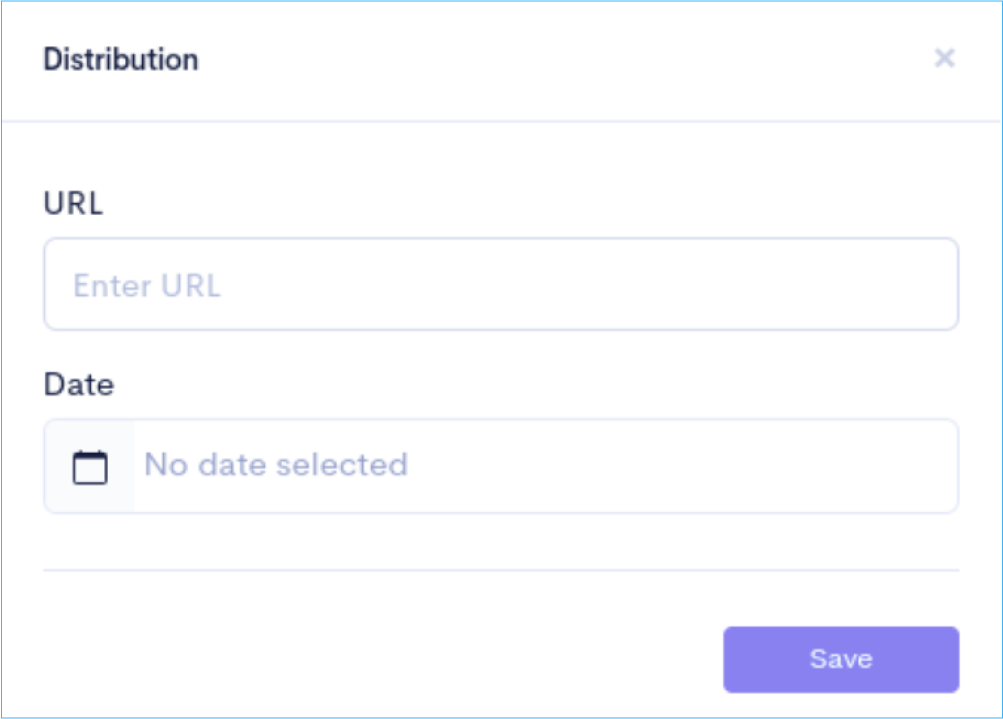
A content calendar is a timeline used to organize content on a schedule that aligns with the company's marketing and social media calendar. It provides a visual reference for where content will be published when it needs to be published, and what each piece of content should contain. The content calendar also identifies editorial deadlines for your team so you can plan accordingly without any lapses in productivity.
Content Calendar is a timeline of social media posts, blog articles, videos, and other content designed to have maximum impact on specific audiences at particular times.
NinjaContent allows users to see and plan the content for their website in the calendar view using the Calendar tab.
Let's look at the calendar view to see the content planned across the month.
Content Calendar displays what content is planned to be published on the website or blog. It also helps with deadlines for the publication of articles, blog posts, social media content, and anything else that will be posted to the website.
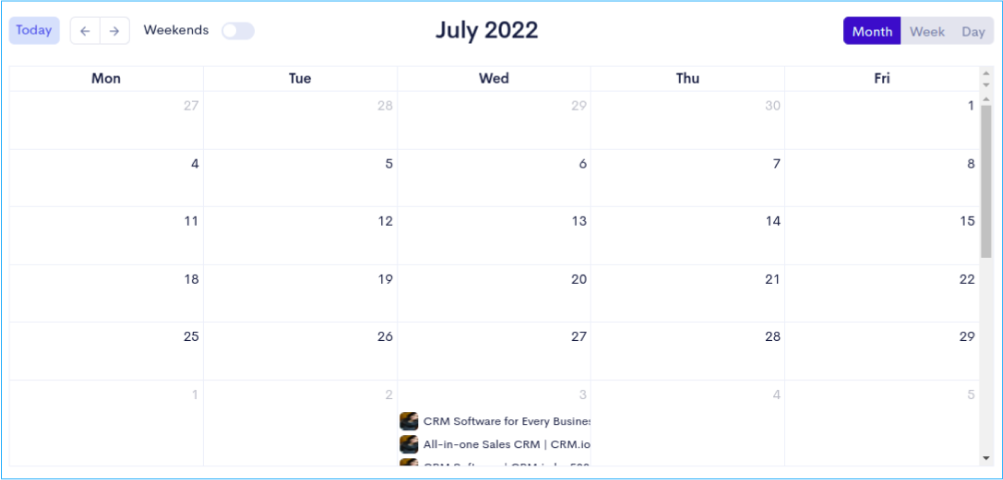
Check and select with Today option to view the task for that particular day. Whatever task has been scheduled previously for today’s date that can be seen and accomplished within the same time, this also helps to prioritize the task and daily logs yet it helps to boost your productivity.
The other essential piece in the marketing strategy because it helps with the organization and coordination of marketing events. Content calendars are an important tool to keep brands on top of what is happening in their industry.
You can use it to create a predefined framework for posting on social media, blogs, and other platforms so you never forget to post. It also helps you plan so you don't post too many times in one day and doesn't let your followers get overwhelmed with too much information.
Check with the toggle button to view the tasks of the period and other things you can plan on weekends.
This will showcase all your task on a monthly, daily, and weekly basis The toggle button works like the On and Off page which will specifically show the task and content available for weekends and other days.
A weekend calendar is a schedule that denotes what day of the week and the date the weekends will occur. They are written in such a way that they start on Fridays and end on Mondays. It is also possible to have two or more weekends in one month, depending on where the weekend falls.
NinjaContent allows you to integrate your google analytics account with your content planning tool. You can analyze your web pages using Google Analytics.
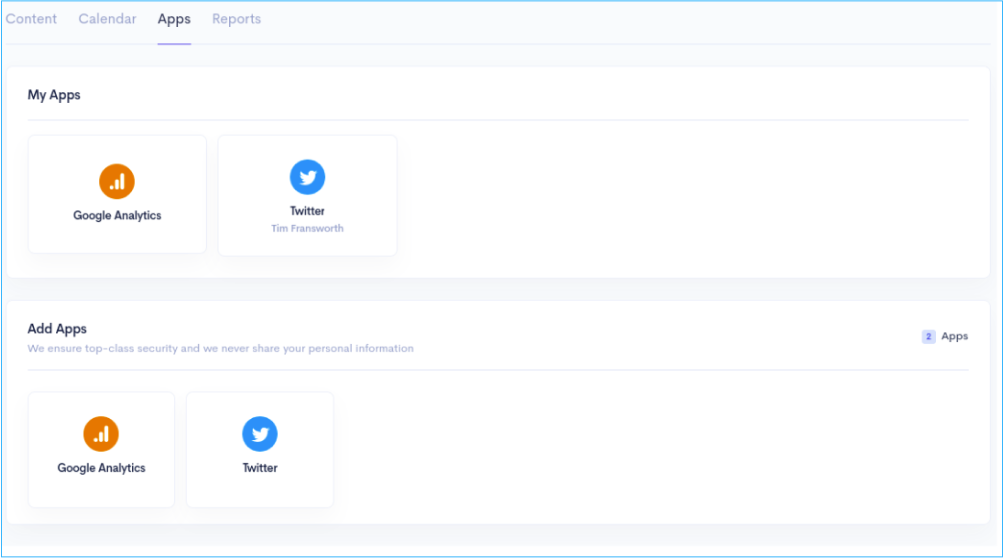
Google Analytics is an online tool for public use that can be integrated with web applications to collect data on users’ behaviors. It is a digital marketing analytics service that tracks user interactions that are carried out on a website or mobile app. For example, Google Analytics could be used to track how many people are trying to find the company's contact page by searching contact us.